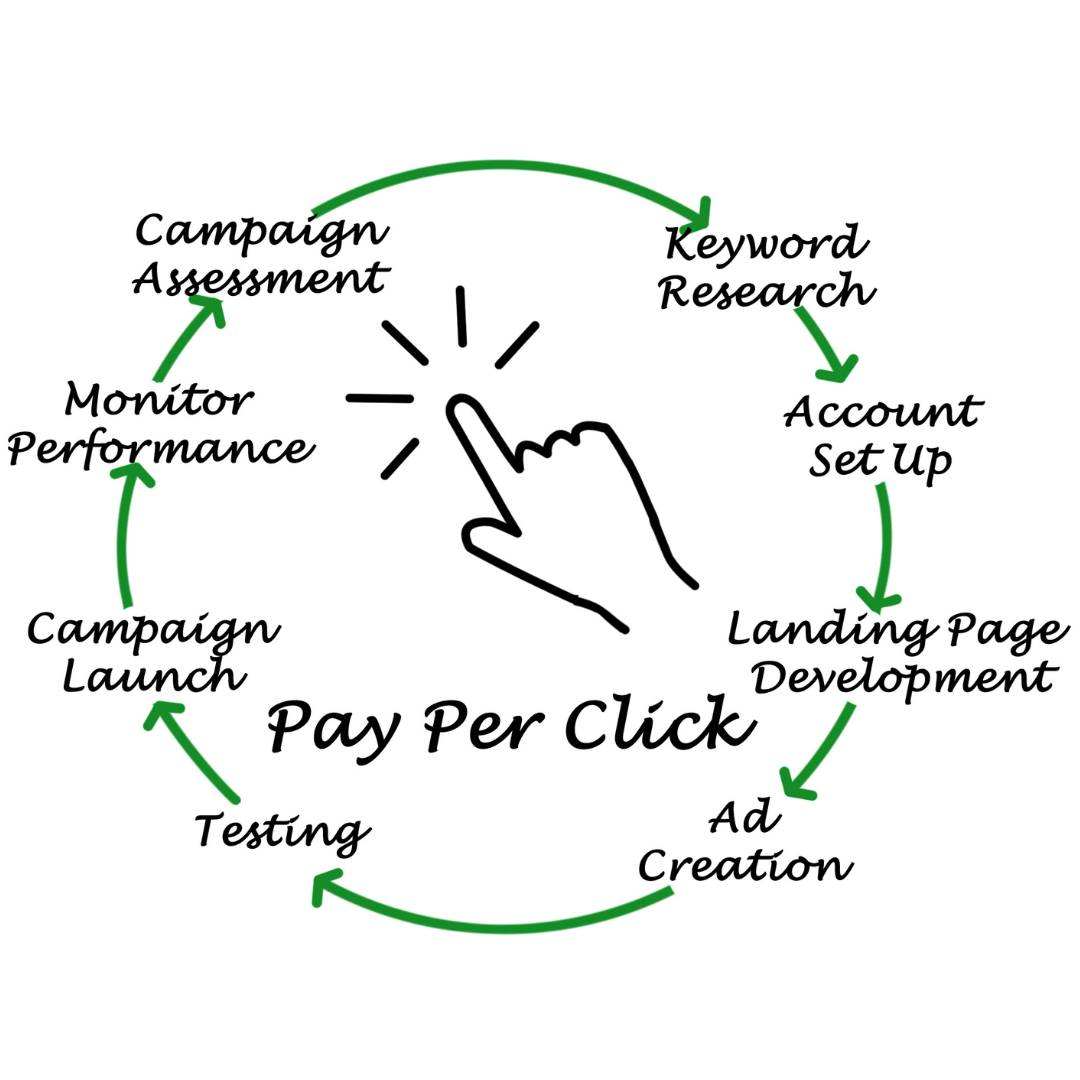PPC Fundamentals: A Beginner's Guide to Pay-Per-Click Advertising
What is PPC and how does it work?
PPC, or Pay-Per-Click, is an online advertising model where advertisers pay a fee each time a user clicks on their ad. It works by bidding on specific keywords, and when users search for those keywords, relevant ads are displayed. Advertisers are charged only when someone clicks on their ad. It's a targeted and measurable way to drive traffic to a website and promote products or services.
What are the benefits of using PPC?
Using PPC (Pay-Per-Click) advertising offers several benefits for businesses and marketers:
1. Immediate Visibility: PPC ads can appear at the top of search engine results pages (SERPs) or on websites as soon as a campaign is launched, providing immediate exposure to your target audience.
2. Highly Targeted : PPC allows precise targeting based on keywords, demographics, location, devices, and more. This helps you reach a specific audience interested in your products or services.
3. Cost Control : Advertisers have full control over their budget, with options to set daily or monthly spending limits. There are no surprises, as you only pay when someone clicks on you’re ad.
4. Measurable Results : PPC platforms provide detailed metrics and analytics, allowing you to track the performance of your campaigns in real time. You have the capability to assess metrics such as clicks, impressions, conversions, and return on investment (ROI), empowering you to make informed decisions based on data.
5. Immediate Traffic : PPC can generate immediate website traffic and leads, making it suitable for businesses looking for quick results, such as launching a new product or promoting a time-sensitive offer.
What are the different types of PPC campaigns?
1. Search Advertising :
These are text ads that appear on search engine results pages (SERPs) when users search for specific keywords or phrases.
Example: Google Ads search campaigns.
2. Display Advertising :
Display ads include visual elements such as images, banners, and videos. They appear on websites, apps, and platforms within the Google Display Network or other ad networks.
Example: Google Display Network (GDN) campaigns.
3. Shopping Advertising :
Shopping ads showcase specific products with images, prices, and details. They are often used by e-commerce businesses to promote their products. Example: Google Shopping campaigns.
4. Video Advertising :
Video advertisements are showcased on platforms that specialize in sharing videos, such as YouTube. They can be in-stream ads (played before or during videos), display ads on YouTube, or video discovery ads. Example: YouTube Ads.
5. Social Media Advertising :
These ads are displayed on social media platforms like Facebook, Instagram, Twitter, LinkedIn, and Pinterest. They can take various formats, including image ads, video ads, and carousel ads.
Example: Facebook Ads, Instagram Ads, Twitter Ads, LinkedIn Ads.
6. Local Advertising :
Local PPC campaigns target users in a specific geographic area. They are ideal for businesses with physical locations.
Example: Google Ads Local campaigns.
7. App Advertising :
App install campaigns promote mobile apps and encourage users to download and install them.
Example: Google Ads App campaigns.
8. Dynamic Search Ads :
Dynamic search ads generate ad headlines and landing pages by autonomously analyzing the content of your website. They are useful for large websites with frequently changing content. Example: Google Ads Dynamic Search Ads.
9. Brand Awareness Campaigns :
These campaigns focus on increasing brand visibility and awareness rather than immediate conversions. They often use display or video ads to reach a broad audience. Example: Display or video ads designed to build brand recognition.
10. Lead Generation Campaigns :
Lead generation campaigns aim to collect user information, such as email addresses or contact details, by offering valuable content or incentives. Example: Landing pages with lead capture forms promoted through PPC ads.
11. Competitive Campaigns :
Advertisers may bid on their competitors' brand keywords to appear in search results when users search for those competitors. This strategy can divert potential customers to their own offerings.
Example: Bidding on a competitor's brand name as a keyword in Google Ads.
How do you choose the right keywords for PPC?
Choosing the right keywords for a PPC (Pay-Per-Click) campaign is crucial for its success.
1. Understand Your Goals :
Begin by clarifying your campaign objectives. Are you aiming for sales, lead generation, brand awareness, or something else? Your goals will influence your keyword selection.
2. Know Your Audience :
Understand your target audience's preferences, interests, and pain points. What terms or phrases might they use when searching for products or services like yours?
3. Brainstorm Keywords :
Start with a brainstorming session to generate a list of potential keywords and phrases. Consider synonyms, alternative forms, and longer, more specific phrases known as long-tail keywords during your keyword selection process.
4. Use Keyword Research Tools :
Make use of keyword research tools such as Google Keyword Planner, SEMrush, Ahrefs, or Moz's Keyword Explorer. These tools can help you discover keyword ideas, search volumes, and competition levels.
5. Analyze Competitors :
Investigate what keywords your competitors are targeting in their PPC campaigns. This can provide insights into effective keywords in your industry.
How do you set a budget for PPC?
Setting a budget for a PPC (Pay-Per-Click) campaign involves careful planning to ensure you get the most out of your advertising spend.
1. Determine Your Advertising Goals : Start by defining your campaign objectives. Are you looking to generate sales, leads, brand awareness, or other specific outcomes? Your goals will influence your budget allocation.
2. Understand Your Costs and Margins : Analyze your business's financials to determine how much you can afford to spend on advertising while maintaining profitability. Consider factors like product or service costs, profit margins, and customer lifetime value.
3. Keyword Research : Conduct thorough keyword research to estimate the cost-per-click (CPC) for your target keywords. Tools like Google Keyword Planner can provide insights into keyword competitiveness and bid estimates.
4. Set a Daily or Monthly Budget : Decide whether you want to set a daily or monthly budget. Daily budgets can help evenly distribute spending throughout the month, while monthly budgets provide flexibility in daily spending.
5. Consider Ad Platform Costs : Different advertising platforms may have varying costs per click. For example, Google Ads and Facebook Ads may have different price ranges. Account for these differences in your budget planning.
6. Calculate Your Maximum Cost-Per-Click (CPC) : Determine the maximum CPC you're willing to pay for your chosen keywords. Your CPC should align with your budget while allowing for profitable conversions.
7. Estimate Click Volume : Use your estimated CPC and budget to calculate the expected click volume. This will give you an idea of how many clicks you can generate within your budget.